The Public Beta Environment (PBE) is Riot’s live testing ground — a separate server where experimental content is deployed before it reaches the main game. If you’ve ever wanted to try unreleased champions, inspect skins before launch, or preview balance changes in progress, this is where it happens. This guide breaks down how to access the PBE, what to expect once you’re in, and how it differs from the live servers.
Want a pre-made and ready to go PBE account? Get yours here.
Eligibility Requirements for Joining the PBE
Previously, accounts had to have high levels of Honor, or long-term accounts to sign up for PBE.
As of June 2024, there are no requirements to play in the PBE. Anybody can sign up by going to the main PBE page to create an account and play.
How to Sign Up for the PBE
Joining the PBE is a straightforward process. Follow these step-by-step instructions to sign up for a PBE account:
- Go to Riot’s official PBE sign-up website. You can usually find this via the League of Legends website or support site (look for a “PBE Sign Up” link). The current site for registering is located here.
- Even if you already have an account, the page will prompt you to create an entirely new account. This is because the PBE is hosted in an entirely separate server.
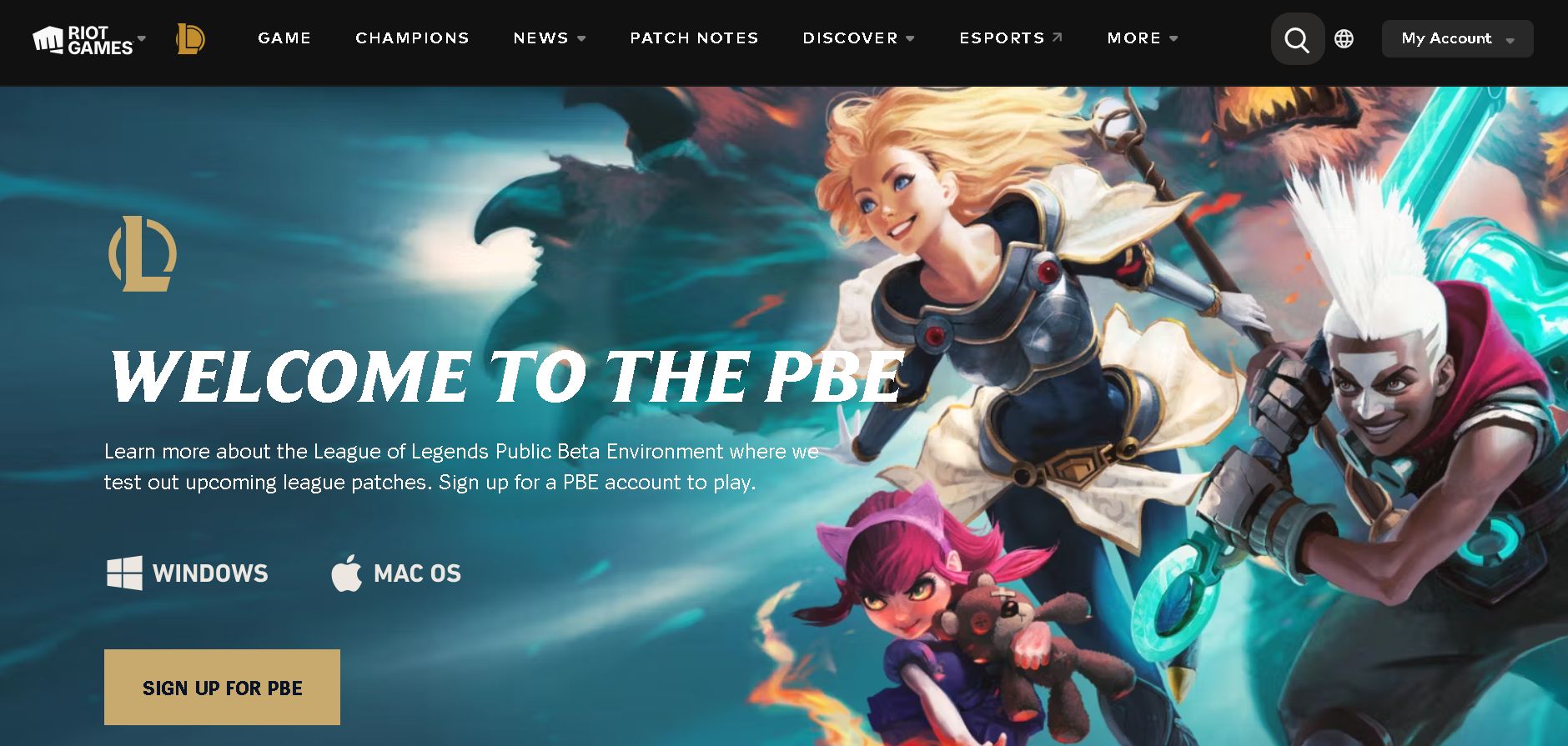
- Once your account is created, the button for signing up to the PBE should be replaced by a button that lets you download the client. This client, too, is separate from the one you already may have for League of Legends.
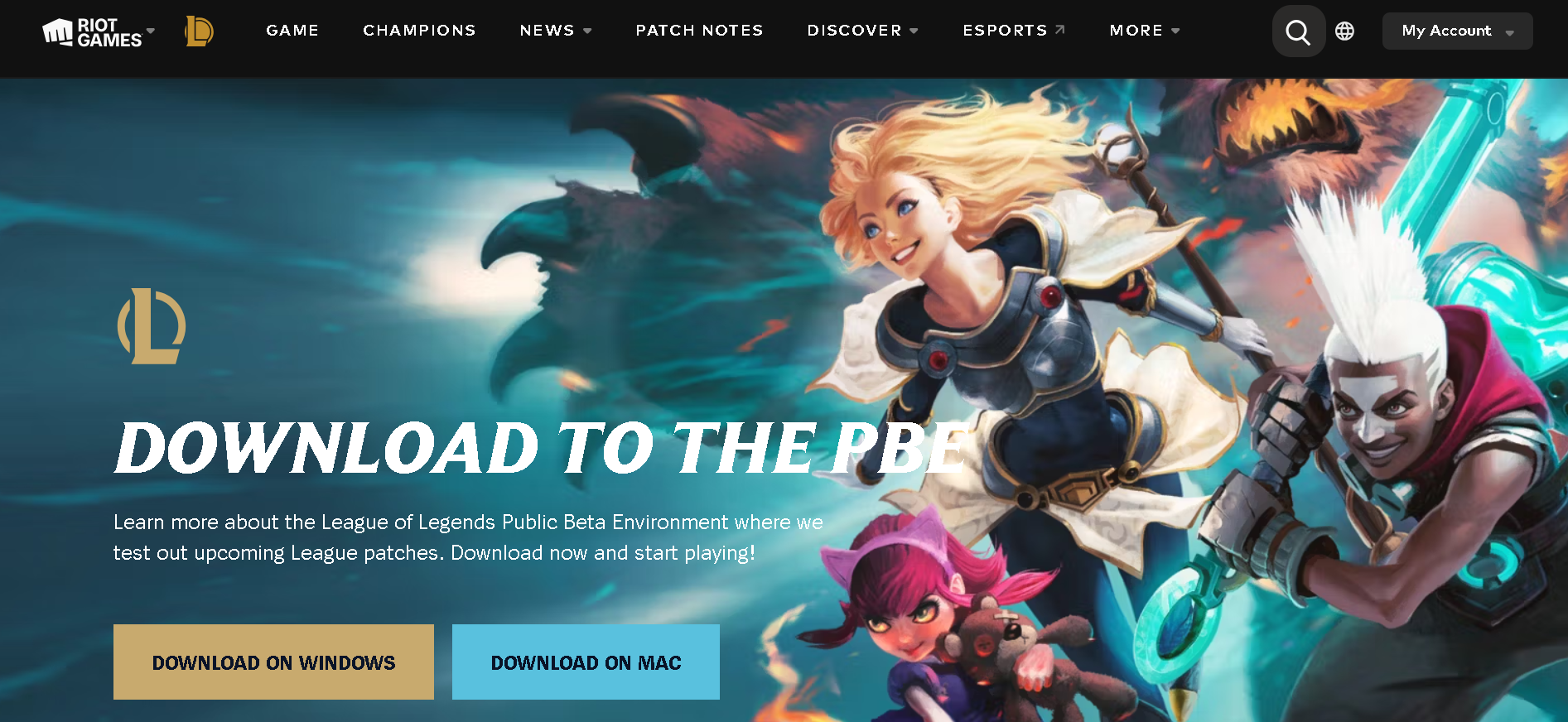
- Download and play! Keep in mind that you can only play in the PBE by running the League of Legends (PBE) executable instead of the normal executable, and that you need to use your new PBE account credentials to play.
Downloading and Installing the PBE Client
After you’ve created your account, downloading the client is next. Riot offers it for both Windows and Mac. The download link is typically included on the sign-up confirmation screen or can be found on the official support site. Once downloaded, run the installer and follow the steps. It’s identical to installing the normal League client. You’ll choose an install location, agree to the terms, and then wait for the files to download.
The installation includes all normal League content plus whatever’s currently being tested on PBE. These patches are pretty frequent, so don’t be alarmed if you have something to download every single time you log in.

After installation, you’ll either see an option inside the Riot Client to launch the PBE or a new desktop shortcut labeled accordingly. Launching this version boots into the League client, but it’s locked into the PBE servers. Be aware that the first time you run it, the game will likely patch again to sync with the most recent test build. Updates hit the PBE frequently, often daily on weekdays.
Once the installation and updates are done, you’re ready to log in to the PBE and start testing new features.
Note: The PBE client is a distinct installation and will not interfere with your regular League of Legends client. You can have both installed side by side. Just make sure to launch the correct client when you want to play on PBE versus live.
Logging In to the PBE and Key Differences from Live Servers
With the PBE client installed, you can now log in and play. Using the PBE is a bit different from the normal game, so let’s cover how to log in and what differences to expect between the PBE and the live client.
Logging In:
Once the client is patched, launch it and log in with your PBE credentials. You’ll land in what looks like the familiar League client interface, but behind the scenes you’re on an entirely different server. Your summoner name, friend list, match history, MMR, and unlocks are all completely independent of your live account. That includes champions, skins, and store items. You’ll also only see other players who are currently using the PBE, and the friend system won’t carry over from your normal account.
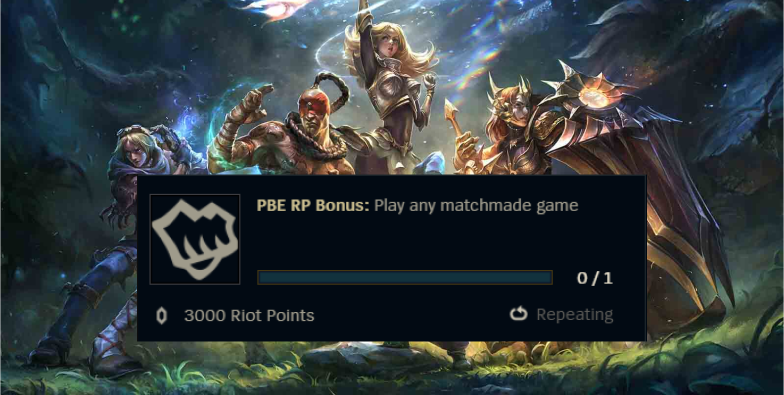
Differences Between PBE and Live LoL
The PBE client experience and game environment have a few important differences from the standard live servers:
- More Content. PBE exists for active testing, so you'll obviously see some new things before everybody else. That means you’ll see unfinished champions, skins, balance experiments, interface changes, and features or skins that may never ship. What’s live on PBE is not guaranteed to hit the real servers. Riot has rolled out entire skin lines to PBE, then scrapped them due to feedback. There's also quite a few sweeping changes that are made to get bigger sample sizes on updates, such as disabling several champions or items, or forcing everybody into only playing ranked queues.
- Frequent Patches. While the live game updates on a biweekly cycle, the PBE receives patches almost every weekday, typically around late morning to early afternoon Pacific Time. Maintenance is common and often unannounced. If you’re trying to play casually and hit a maintenance window, you’re out of luck.
- Higher Ping. The PBE is hosted in North America. That’s fine if you’re NA-based, but if you’re playing from Europe, Asia, or South America, then you're out of luck. There’s only one PBE server.
- Free RP and BE. Yeah, you heard that right. All new PBE accounts come preloaded with a large amount of Blue Essence, and every day you log in and complete a single matchmade game, you’ll receive a daily mission that grants 3000 RP. That RP is usable in the PBE store, so unlocking skins, chromas, and other cosmetics for testing is trivial. No real money is involved. Riot wants testers to have access to all relevant content with no barrier, so go ham on all the skins you've always wanted.

Closing Thoughts
The PBE isn’t a “free preview” of future content, it’s a beta test server, and is treated as such. Things break. Queues stall for no reason. Games crash. Bugs go unresolved for weeks. Cheese strategies are freely used. If you’re looking for a polished or stable experience, stick to live. If you’re here to poke at new mechanics, preview skins, or stress-test weird interactions, then the PBE is the right place!