Spectating a Legends game lets you watch your friends' matches, study your own replays, or follow pro games more closely. It’s helpful for learning, coaching, and it even has capabilities for recording clips or streaming games. However, Spectator Mode is not without its fair share of bugs.

If you've clicked “Watch” and nothing happens, or you can’t even find the option, this guide walks you through the most common reasons and how to fix them.
Common Reasons Why You Can’t Spectate in LoL
Game Not Started Yet
Spectator Mode only works once a match has loaded. If you're trying to watch a friend's game and they’re still in champ select or loading screen, you won’t be able to access Spectator Mode yet. The client waits until players are in game, then the “Watch” button becomes active.
You also can’t spectate games that haven’t exited draft mode. Wait a few minutes and try again.
Spectate Delay or Bugs
League has a built-in three-minute delay for all non-pro spectating. That means if a single game started at 5:00, you won’t be able to watch it until 5:03.
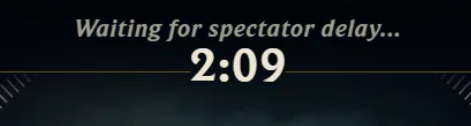
Sometimes this delay causes bugs. You might click “Watch Game” and nothing loads, or it launches but never shows the actual gameplay. When you try and spectate game again, it just doesn't let you. Restarting the client often helps.
The spectator client may also freeze or hang if there are client-side connection issues, especially on unstable networks.
Firewall or Network Issues
If your firewall blocks League’s connections, the client might not be able to download spectator camera data. Same goes for strict school or office networks.
Try disabling your firewall briefly to test. Or better, add exceptions for League in your firewall settings. If you’re on public Wi-Fi, network restrictions might be the problem. These can also cause game performance issues when spectating.
You're Already in a Lobby or Queue
You can’t spectate while in a game queue, custom game lobby, or champ select yourself. The client disables spectating if it detects you're about to play.
Leave any game lobby or cancel your search if you want to watch a match. Once you’re out, the “Watch” button should appear again.
How to Fix Spectator Mode Issues
If you can’t spectate even when everything should be working, here are a few steps to try. These are simple and usually fix the problem without needing to dig into advanced settings.
Restart the Client
This solves more issues than you’d think.
Close the League client and Riot Launcher. Use Task Manager (on Windows) or Activity Monitor (on Mac) to make sure it’s fully shut down, then relaunch it. This often clears bugs affecting player spectating.
Use the “Watch Live” Button (If Available)
If you’re trying to watch your friends' matchmaking games, you’ll usually see a small eye icon next to their name in your friends list. Clicking this opens the match in Spectator Mode, as long as the game has started and you’re not in queue.
Sometimes the “Watch Live” button disappears or is slow to show up. If the game owner just entered the match, give it a few minutes. Again, there’s a 3-minute built-in delay.
Repair or Reinstall League of Legends
If nothing else works, and your issues persist through sessions, your client might be corrupted.
Use the built-in Hextech Repair Tool or open the client settings and click “Initiate Full Repair.” This will re-download any missing or broken game files.
Reinstalling is a last resort, but if your Spectator Mode never works and everything else fails, a clean install can help.
Spectating Esports and Pro Matches
You can’t spectate professional esports matches through the League client. Instead, head to lolesports.com. It’s Riot’s hub for pro play across LCS, LEC, LCK, LPL, and more. You’ll find live professional streams, VODs, and schedules all in one place, including the World Championship.
Professional streams offer higher quality control and better camera work than the in-game client.
Twitch and YouTube are also reliable. Most major regions stream their games on both platforms.
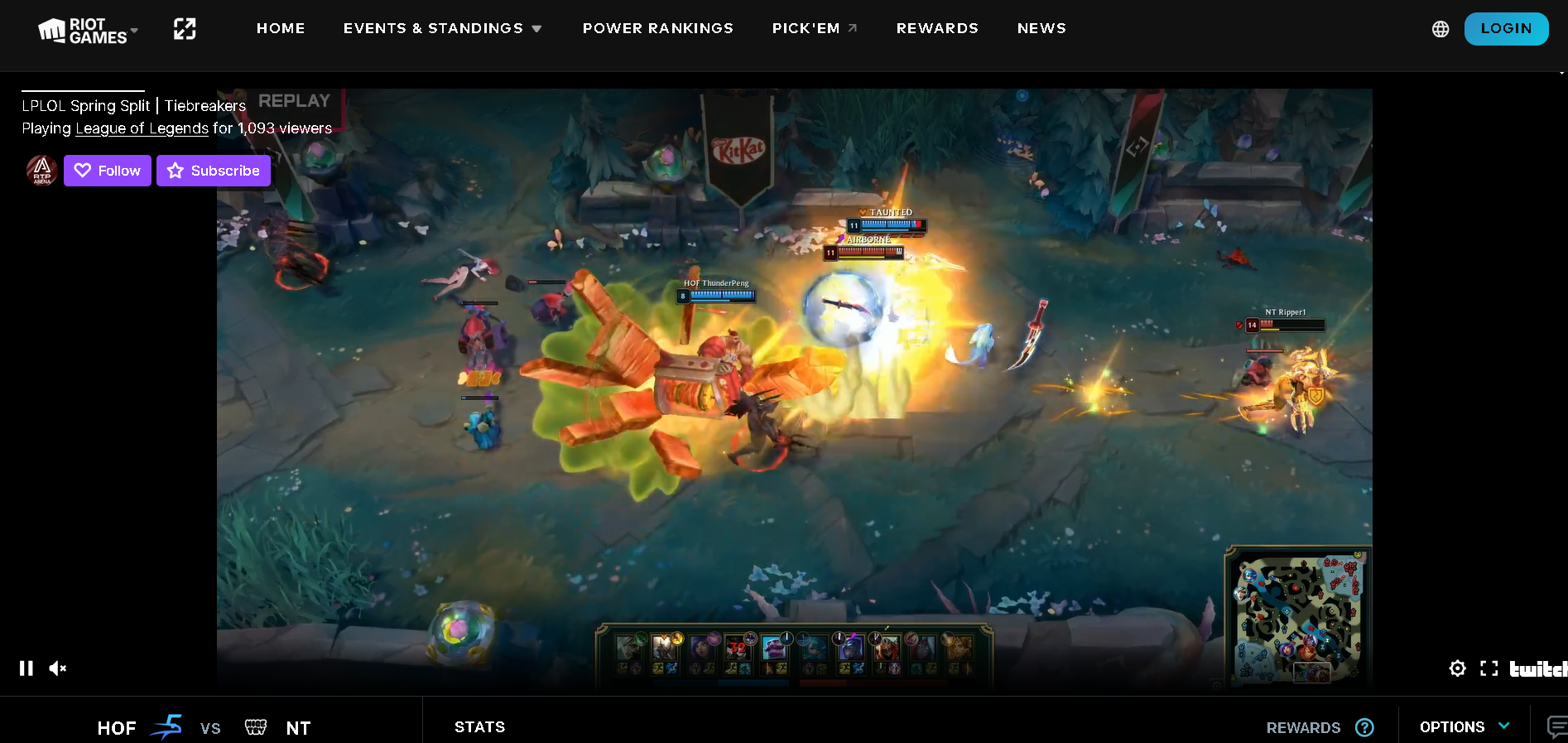
Use Tools Like Porofessor or Bo3.gg
Want to watch high-elo or challenger random matchmaking games? Sites like Porofessor.gg list ongoing ranked matches. You can spectate custom games, high-ELO matches, and even streamer lobbies.
These tools often show detailed overlays including individual stats, builds, total team gold, and win predictions while watching. Some even let you compare team stats, track team health bars, and watch from the team’s perspective or one player’s perspective.
They’re especially useful for coaching, scouting, or analyzing crowd control abilities and neutral monster timers in real time.
Replay Features and Controls
Spectator Mode is also how you review replays, your own or downloaded ones. Knowing how to use these tools can make watching much more useful.
You can open the progress screen to view personal score, player standing, team stats, towers, and other individual summoner’s statistics. This helps break down the game phase by phase and analyze specific champions’ pictures or blue team’s pings.
How to Zoom Out in League of Legends Replay
By default, the camera is limited, especially in replays. If you want to zoom out further (for coaching or content creation), you’ll need to tweak your settings or use third-party tools.
One method is:
- Go to your file path (Riot Games > League of Legends > Config).
- Open files in the same config folder, like game.cfg and persistedSettings.json.
- Look for CameraHeight and increase the value (e.g., from 1200 to 1800).
- Save and launch the game.
These changes can help you observe teams' combined perspectives, follow fights across the whole map, and break down team fight UI action. Be aware that Riot doesn’t officially support this, and updates might reset it.
You can also use replays to view in game chat, including team-specific chat, ping wheels, or open the shop menu to analyze builds.
Useful Spectator Tools (Including LoL Director)
If you want more control, try LoL Director, a Riot-supported tool built for content creators. It lets you change camera angles, follow specific players, and smooth out recordings for highlight videos.
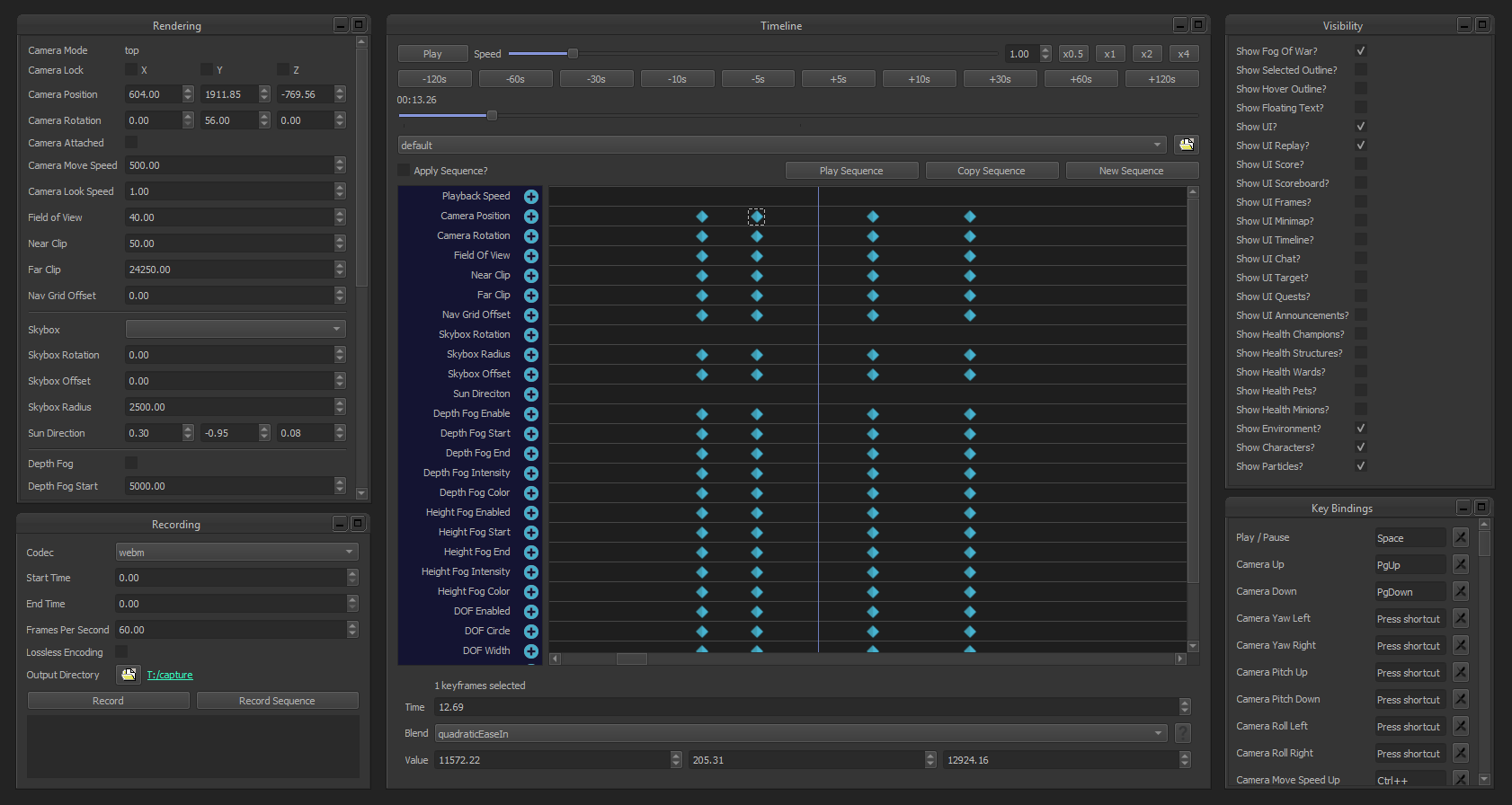
LoL Director allows the spectator camera to automatically switch focus to action-packed moments, such as tracking until the player dies, then transitioning to the next fight. You can also toggle games fog (fog of war), change from left or right side of the map, or focus on a player observing scenario.
You can use a chat command to toggle overlays or change display modes, or even enable extra functionality inside replays that help with breakdowns.
It’s not updated often, but still works for many standard replays and custom League formats. It’s less of an option if you’re just trying to watch a game, but it’s the way a lot of social media edits are made with.
FAQ: Quick Answers to Common Spectator Problems
Why can’t I spectate in League of Legends?
Usually, the match hasn’t started yet, or you’re in queue yourself. Wait a few minutes or leave any active lobby. If that doesn’t work, restart the client.
Why is League of Legends spectate not working?
It could be a bug, network issue, or corrupted game file. Try restarting the client, using the “Watch Live” button, or repairing the game. Also, check your firewall settings.
How to zoom out in League of Legends replay?
You can’t zoom out much with default settings. To go further, edit CameraHeight in your config files or use tools like LoL Director. Be aware this is unofficial and may reset after updates.
Can’t Spectate LoL, What Should I Do?
Check if:
- The game starts (wait 3 minutes).
- You’re not in queue or a custom game lobby.
- Your client is up to date.
Then try restarting, repairing, or reinstalling.
Why is the spectate game not loading?
This error message is usually a bug. Close the client completely and relaunch it. If it keeps happening, a full repair might be needed, or the session itself may be bugged.
Conclusion
Spectator Mode is a great tool, when it works. If you can’t watch a match, it’s usually due to a delay, bug, or your own client setup. Most problems can be fixed with a quick restart or repair.
For professional streams, skip the client and go straight to lolesports.com or tools like Porofessor. If you’re editing replays, analyzing counter tracks progress, or zooming out for team fight UI, consider modifying config files or using LoL Director.
Still stuck? Riot’s Support Page and forums like r/leagueoflegends can help troubleshoot edge cases, regardless of if you're trying to spectate custom games or analyze friends' matchmaking games with a third party tool.